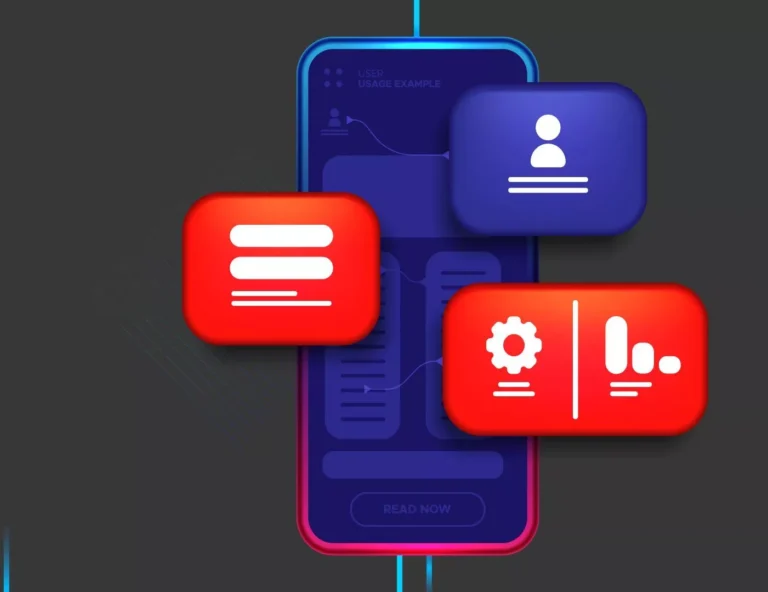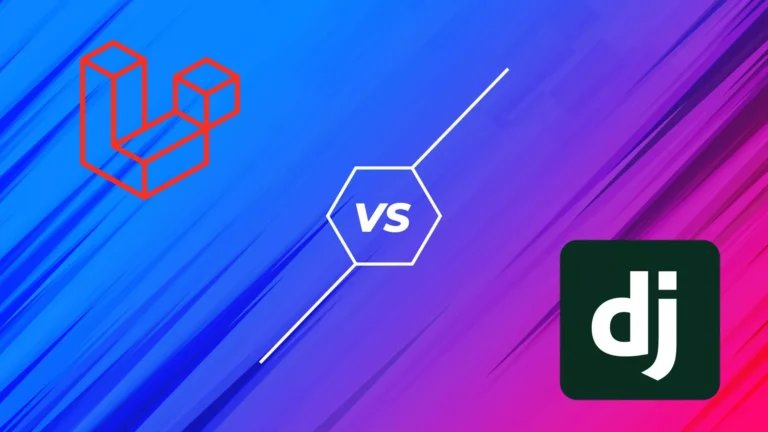Visual Studio Code has rapidly gained popularity among developers, ranking as the most popular overall integrated development environment (IDE) in Stack Overflow’s 2019 Developer Survey. Customizability is one of the reasons for its popularity. It is a powerful tool too, but it can also be a pain to use if not handled properly. These extensions that are listed are not just for productivity, but it also helps a lot of developers become better programmers. Programming is already so hard to learn, and leaving the small repetitive tasks to these helpers is quite convenient.
Live Share
Visual Studio Live Share enables you to collaboratively edit and debug with others in real-time, regardless of what programming languages you’re using or app types you’re building. It allows you to instantly (and securely) share your current project, and then as needed, share debugging sessions, terminal instances, localhost web apps, voice calls, and more!
Developers that join your sessions receive all of their editor context from your environment (e.g. language services, debugging), which ensures they can start productively collaborating immediately, without needing to clone any repos or install any SDKs. In practice, this ability to work together and independently provides a collaboration experience that is potentially more natural for many common use cases. With 4.3M unique installs, this extension is quite popular.
Settings Sync
With Settings Sync, you can synchronize Settings, Snippets, Themes, File Icons, Keybindings, Workspaces and Extensions across Multiple Machines using your personal GitHub Gist. With this extension, it is easy to upload and download your settings with a single click, it shows a summary page at the end with details about config and extensions affected. It also auto-downloads the latest Settings file on Startup and auto-uploads the Settings file on any changes.
This feature was recently implemented to work natively in VS Code by Microsoft, providing all the necessary features.
Java Extension Pack
Java Extension Pack is a collection of popular extensions that can help write, test and debug Java applications in Visual Studio Code. It comes with 6 extensions that enable Java Development in VS Code. To get access to the full capabilities of this extension pack, you need to have a Java Development Kit (JDK) installed on your system. If you do not have a JDK already installed, the package will also install a JDK distribution. This extension has over 7.3M unique installs.
- Language Support for Java (by RedHat)
- Debugger for Java
- Java Test Runner
- Maven for Java
- Project Manager for Java
- Visual Studio IntelliCode
Auto Close Tag
Auto Close Tag is a good example of a small extension with a high impact on productivity. As the name suggests, it will add the closing tag when you type in the closing bracket to an opening tag. This extension has over 4.4M unique installs. It supports HTML, Handlebars, XML, PHP, Vue, JavaScript, Typescript, JSX, and more. Some of its other features are:
- Moves the cursor between the opening and closing tag.
- Manage tags that you don’t want to be auto-closed.
- Automatically close self-closing tags.
- Supports keyboard shortcuts for closing tags manually.
Path Intellisense
If you work on JavaScript libraries like React or Angular or frameworks like Laravel and you are working on large projects then you know how annoying it is to find the exact path of a component while importing. This extension helps you auto-complete the path of the imports. It also helps you to auto-complete the file references in your HTML file. This extension has over 4.5M unique installs.
WakaTime
WakaTime is an open-source VS Code plugin for metrics, insights, and time tracking automatically generated from your programming activity. Visit the WakaTime website to see your detailed coding activity. You can view your detailed programming metrics for the last 14 days for free. You can also subscribe to the paid plans to get access to Teams to get keep track of your team’s productivity, set team goals and keep a private leaderboard for your team.
Dark Mint
Dark Mint is a dark & crisp theme for VS Code with neon green highlights with vibrant coloured syntax. It is simply one of the cleanest looking colour themes available for VS Code. It provides you with a clean dark user interface that does not hurt your eyes at night or during long development sessions. This extension has only 645 unique installs but it is surely worth getting.